Accessible Design for 'deaf', Hard of Hearing, and the Deaf Community
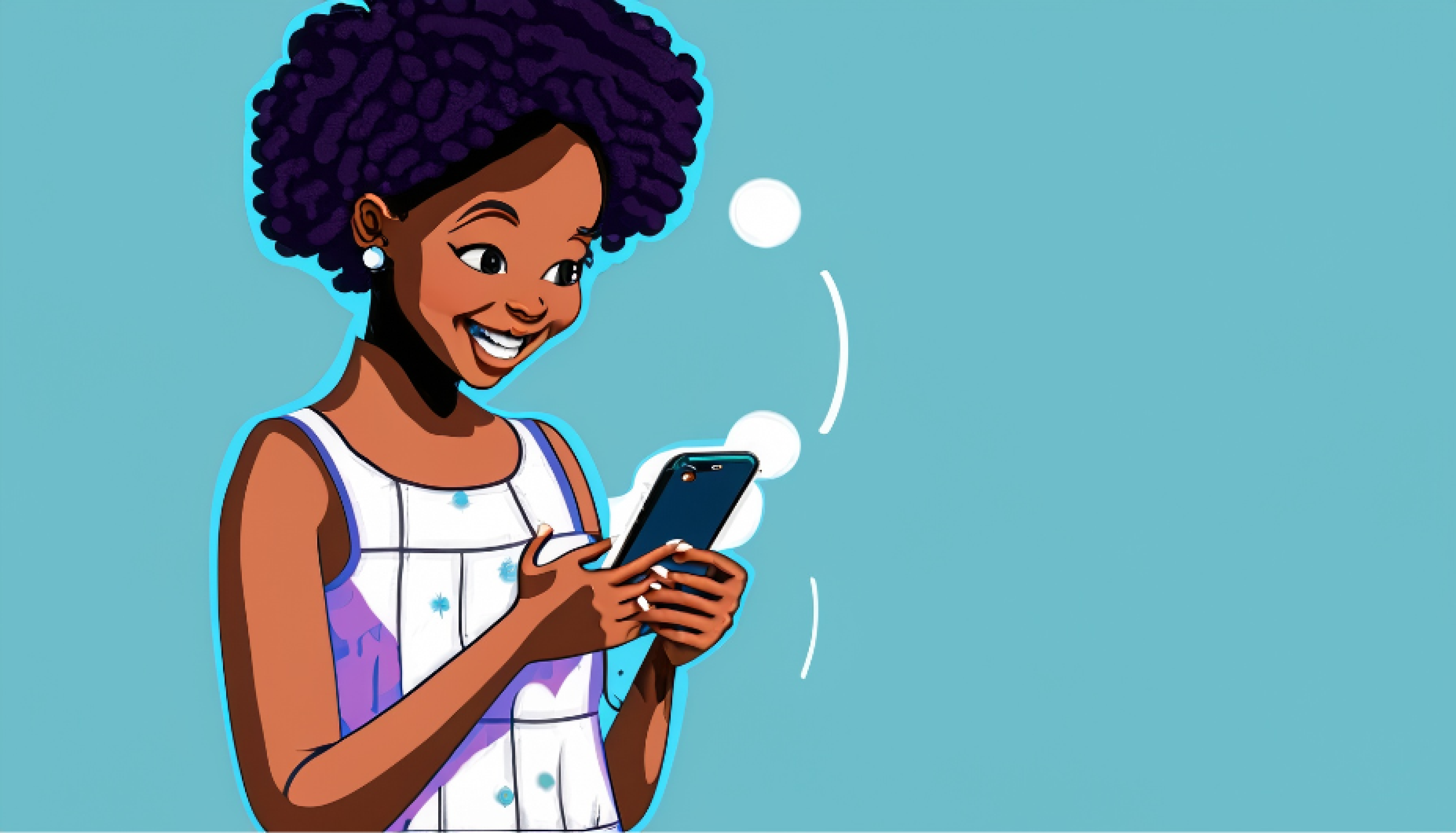
When talking about users with auditory disabilities or struggles, we commonly think of deafness and hearing loss. However, it is important to broaden our scope of consideration beyond deafness and incorporate other auditory conditions.
Some examples include:
- Hyperacusis: reduced tolerance to certain sounds. These individuals can experience pain or discomfort when listening to volume levels that are comfortable to others.
- Tinnitus: Ringing or buzzing in one or both of an individual's ears. This can come and go or be constant.
- Auditory Neuropathy: Sounds enter the ear normally but are not translated to the brain in an organized way that an individual understands. This can cause someone to hear sounds but still have difficulty recognizing words.
- Loud environments: Being on a bus, in a loud restaurant, or at a concert can cause an individual to have difficulty understanding speech or hearing other auditory signals.
There are many auditory conditions that can impact a user's ability to hear or understand cues or signals from our designs. Along with this, it is important to recognize that the deaf community encompasses diverse cultural backgrounds and experiences.
Little "d" deaf vs. big "D" Deaf:
The distinction between little "d" deaf and big "D" Deaf lies in their cultural and linguistic perspectives.
-
Little "d" deaf refers to individuals who have a hearing loss but may not identify with the Deaf community or culture. They may view their hearing loss as a disability and primarily rely on spoken language or assistive devices to communicate.
-
In contrast, big "D" Deaf represents individuals who embrace their deafness as a cultural identity and see themselves as part of a vibrant community with a unique language and rich heritage. Being Deaf is not seen as a disability but rather a diverse and proud cultural affiliation. The Deaf community values visual communication and celebrates their shared experiences, history, and achievements.

Designers should consider the cultural nuances and unique preferences within this community to create inclusive and effective user experiences.
1. Include visual indicators of audio cues
If design relies on sound alone, that isolates and potentially endangers many d/Deaf or hard of hearing users. Not only should visual cues be incorporated alongside auditory prompts, but these visual indicators should also be associated with the triggers that prompted them. This will allow users to correctly interpret the reason for the indicator.
2. Avoid Slang, Idioms, or Other Wordplay
Many people in the Deaf community or other deaf/hard of hearing individuals use sign language as their primary language, considering English to be their second language. Sign language is distinct and separate from other languages. American Sign Language (ASL) has unique rules for expression, word formation, and grammar. ASL also has regional accents and dialects contributing to its variety, the same as spoken language.
When providing visual cues throughout our design, it is important to stay away from figures of speech and use simple words. Writing in a journalistic style by making your point and explaining it can help those with English as their second language understand the true intent of the writing. Using short line lengths can also help with understanding.
3. Captions, Subtitles, Transcription, Translation... Not Only Generated by AI
Any information that is conveyed through sound, such as videos or alerts, needs to include visual equivalents. However, it is important to understand that not all captioning is equally helpful to users.
- Captions: the transcription of speech and sound effects. This can include speaker identification, but translation options are often limited.
- Subtitles: Written translation of dialogue. These usually do not include who is speaking or sound effects/music. However, they are translated to convey the same message in another language.
Since captioning is simply converting spoken language to written, it includes slang or other types of word play. These can be difficult, as discussed above, for d/Deaf or hard of hearing people who use English as a second language to understand the true meaning. Subtitling is a translation of the spoken language and can help to provide words that are closer to the signs that are used in ASL.
With the improvement in AI captioning and subtitling, many are relying on AI to provide accurate information for d/Deaf individuals. When budget allows, captions and subtitles should always be provided or proofread by a human. It is also important that the timing of written cues is correct. If information is presented too early or too late, it may confuse the user and prevent a good experience or understanding.

4. Use linear and logical layouts
Large amounts of text can put a large cognitive load on those with English as their second language. A logical layout with limited text can help users understand what needs to be completed or what the design is attempting to convey. Large blocks of text can be difficult to understand and time-consuming. Headers and other separating factors can help when larger amounts of text are required.
Much More to Learn
While these tips are a good place to start, there is always more for us to learn from others about their experiences and how they interpret the world. There are many factors that should be taken into consideration to help those with various auditory challenges. It is crucial to incorporate individuals with hearing loss or those who are part of the Deaf community in user testing and surveys at all times. This approach guarantees that we avoid basing our designs on assumptions about their requirements and instead focus on creating solutions that genuinely assist them.
Remember, designing for inclusivity not only benefits individuals with hearing loss but also enhances the overall usability and accessibility of your product or service for all users.